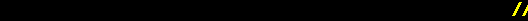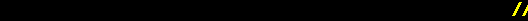1. When you copied the code from The Code Page, Click on Edit Profile.
2.Paste the code to anywhere you want it to display
(About Me, Interests, Music, Heroes)
3.You have an option bellow from Preview Section | Preview Profile.
If you just want to see what it displays in the section you pasted, clickon preview
section or you can click on preview profile if you want to see what your whole profile looks like with the code(s) in
it.
4.When you are satisfied with how it displays then click on Save All Changes.If you decide
to change your mind and want to put it somewhere else then all you have to do is click on Return to Edit Interests & Personality.
Your done when you finally click on Save All Changes!
If you have any further questions you're welcome to
contact me